Answer: 64-bit
Alternatively referred to as WOW64 and x64, 64-bit is a CPU architecture that is capable of transferring 64-bits of DATA per clock cycle. It is an improvement over previous 32-bit processors. The NUMBER "64" represents the size of the basic unit of data the CPU can PROCESS. For instance, the largest unsigned integer you can represent in 32 bits (32 binary digits) is 2^32-1, or 4,294,967,295. In 64 bits, this number increases to 2^64-1, or 18,446,744,073,709,551,615.
More specifically, 64 bits is the size of the registers on a 64-bit CPU's microprocessor or the computer bus.
64-bit hardware, and the software compiled to run on it, is sometimes CALLED x86-64. This name refers to the fact that it is a 64-bit architecture, and is compatible with Intel's x86 instruction set. These instruction sets may also be called AMD64, as a reference to the AMD64 instruction set designed by AMD in the 2000.
Examples of 64-bit processorsBelow are examples of 64-bit computer processors.
- AMD Opteron, Athlon 64, Turion 64, SEMPRON, Phenom, FX, and Fusion.
- All Intel Xeon processors since the Nocona released in June 2004.
- Intel Celeron and Pentium 4 processors since Prescott.
- Intel Pentium dual-core, Core i3, Core i5, and Core i7 processors.
Examples of 64-bit operating systemsThere are many operating systems capable of running on 64-bit architecture, including Windows XP, Windows Vista, Windows 7, Windows 8, and Windows 10. However, 64-bit versions of Windows XP and Vista were far less common when they were popular.
Can you install 32-bit programs on a 64-bit operating system?Yes. With 64-bit operating systems like Microsoft Windows, 32-bit programs can be installed in addition to 64-bit programs. With Windows, when installing the program if Windows detects it's a 32-bit program, it's installed into the "Program Files (x86)" folder. 64-bit programs are installed into the "Program Files" folder.
Ideally, you'd want to run a 64-bit version of a program on a 64-bit operating system. However, not all programs are designed for a 64-bit CPU. If given the option between downloading or installing a 32-bit or 64-bit version of the program and having a 64-bit operating system, always choose the 64-bit version.

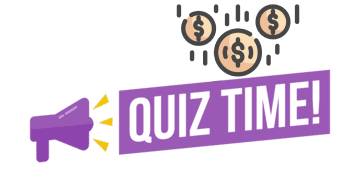









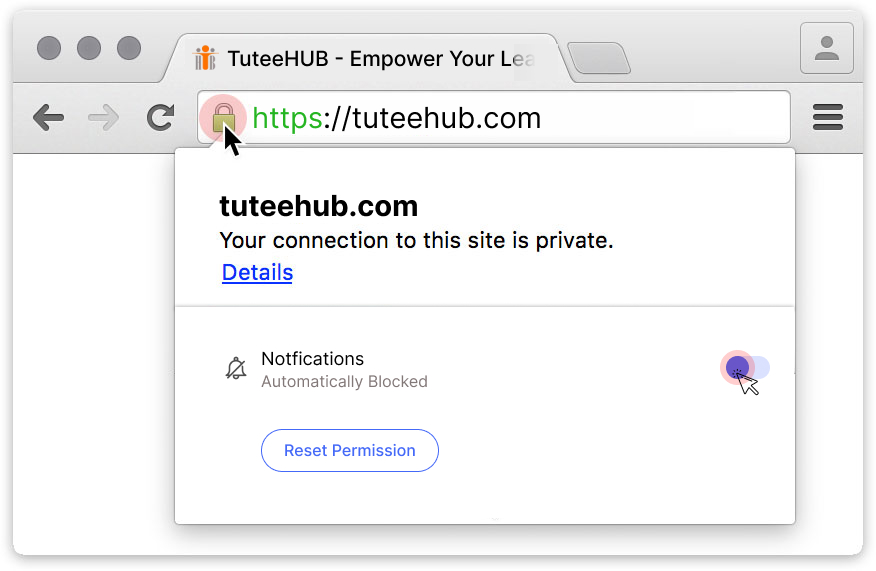
Write Your Comments or Explanations to Help Others