Answer: Button
A button may refer to any of the following:
1. When referring to hardware, a button is a physical switch that CONTROLS a device's function. The picture is an example of the power button found on the front of a computer.
What does the power button do?- If the computer is off and the power button is pressed, the computer turns on.
- If the computer is sleeping and the LIGHT is flashing, the power button will wake up the computer.
- With more modern computers pressing and letting go of the power button puts the computer into sleep mode or turns off the computer with a proper shutdown process.
- With newer computers, if the computer is on, pressing and holding the power button for three to five seconds turns the computer off without shutting down properly.
TipFor information about how computers work, see: How does a computer work?
What is the power button symbol?The standard symbol for the power button is the "standby symbol," as defined by the IEC. The symbol combines a vertical line and a circle, representing "on" and "off," RESPECTIVELY. It's defined in IEC 60417, Graphical Symbols for Use on EQUIPMENT. The symbol also resembles a "1" and "0," the binary numbers representing "on" and "off."
- What are the most common symbols used by computers?
Where is the power button located?Desktop computerOn a desktop computer, the power button is often on the front or top of the case. In most cases, there is a power button symbol on or next to the power button, which helps identify it.
Laptop computerOn a laptop, the power button is often found above the keyboard, on the left or right side. It may also be on the far-left or far-right on the top row of keys on the keyboard. If you cannot find the power button, check the left or right edge of the laptop instead.
Mobile deviceOn mobile computing devices, like a tablet or smartphone, the power button is most often on the top or right edge. However, some brands may place the power button on the left or bottom edge instead. To locate the power button, look for a single button that is set apart from others, as shown below.
PrinterOn a printer, the power button is often on the top or front panel, and may have the power button symbol. If the printer has an LED screen, the power button is often next to that. Some older printers have the power switch on the back corner of the printer.
Are computer keyboard keys buttons?The "buttons" on a keyboard are referred to as keys, not buttons. For example, Ctrl is called the "Ctrl key" and not the "Ctrl button."
What are the mouse buttons?Today, all computer mice have multiple, clickable buttons to perform certain actions. See our mouse button page for further information about these buttons.
2. With software, a button is a graphic icon that may have text that performs a software function. For example, the Windows Start button is used to open the Start menu. See the push-button dictionary definition for further information and an example.
3. When writing in HTML, the <button> tag is used to create a clickable button.

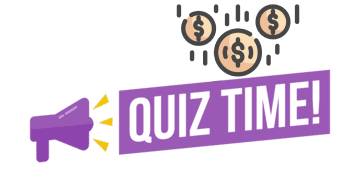









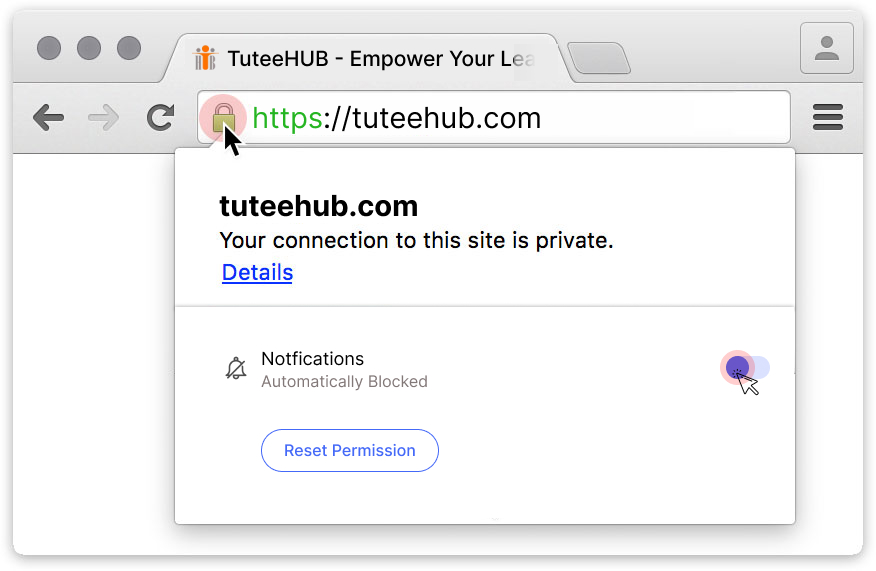
Write Your Comments or Explanations to Help Others