Answer: Friend request
On Facebook, a friend request is when a person asks another person to become a "friend," generally meaning they gain access to content on that user's page not granted to others. For example, you often need to be a friend to see posts, pictures, and videos from other users. To become FRIENDS, you need to send a request to another Facebook user, and they must accept. If the other user declines the friend request, you do not become friends and cannot see each other's posts.
On platforms like Instagram, which use a follower system, this is more appropriately referred to as a follow request. If you accept someone's follow request, they are following you, but you won't be following them back unless you also click the "follow" or "follow back" button. Since some accounts are public and others are private, you won't always have to send a follow request to follow someone.
How do I send a friend request on Facebook?To send a friend request to another user, follow the steps below for the method by which you access Facebook.
Facebook website- Log in to your account on the Facebook website.
- Click the Friends option in the left navigation menu.
- Under People You May Know, click the Add Friend button for anyone you want to send a friend request.
- If you want to SEARCH for someone specifically, type the person's name in the Search Facebook TEXT field at the top-left of the Facebook site.
- In the search results, click the Add friend icon to the right of the person's name, or hover your MOUSE cursor over the person's name and click Add Friend.
Facebook app on smartphone or tablet- Log in to your account on the Facebook app.
- At the bottom-left corner of the app, tap the hamburger menu.
- On the Menu screen, tap the Friends option.
- Scroll down to the People You May Know section and click the Add Friend button for anyone you want to send a friend request.
- If you want to search for someone specifically, tap the magnifying glass icon at the top-right corner of the app. Type the person's name in the Search People text field at the top.
- In the search results, tap the Add friend icon to the right of the person's name. Alternatively, tap the person's name and tap the Add Friend button on the user's Facebook page.
How many friend requests can I send on Facebook?There's no limit to how many friend requests you can send to other users, and there's no limit to how many friends you can have on Facebook. However, some users may not allow you to send them a friend request unless you have at least one friend in common.

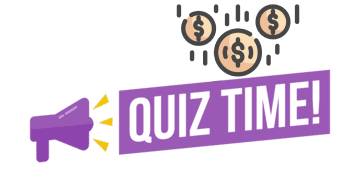









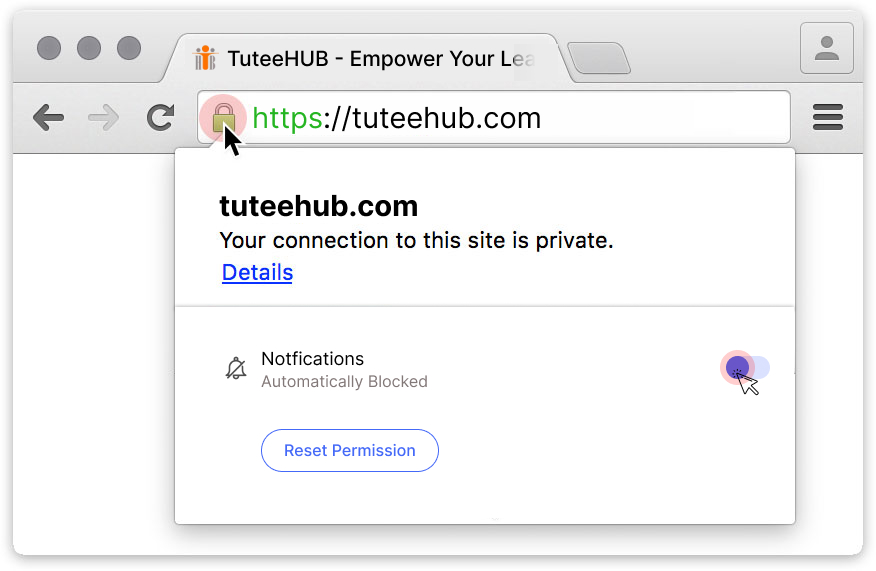
Write Your Comments or Explanations to Help Others